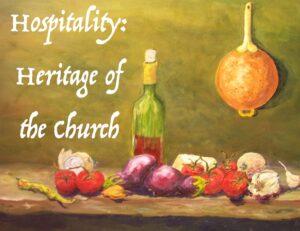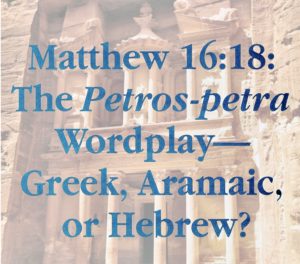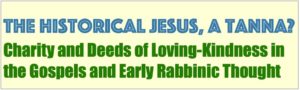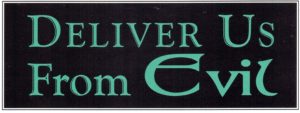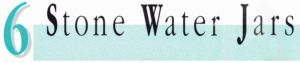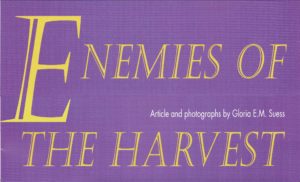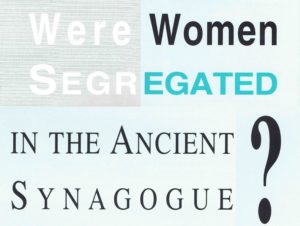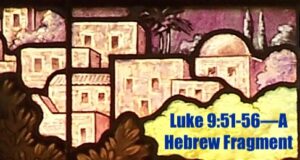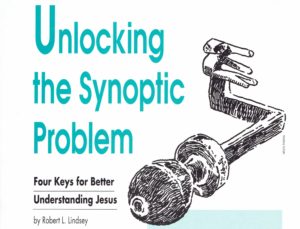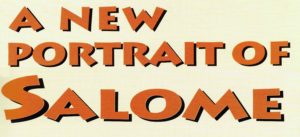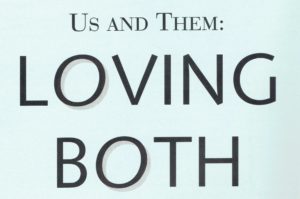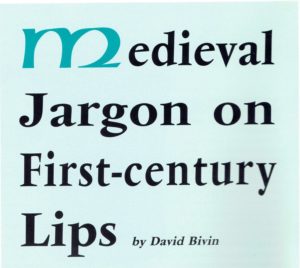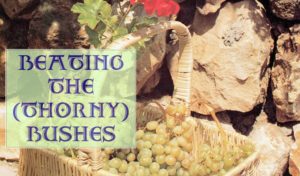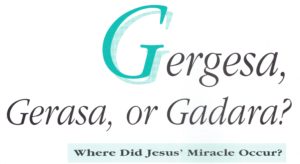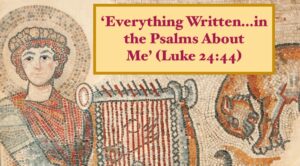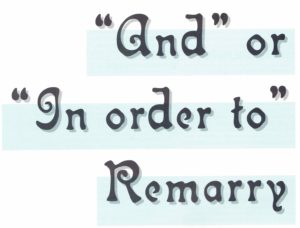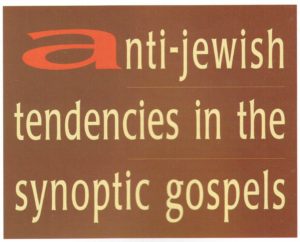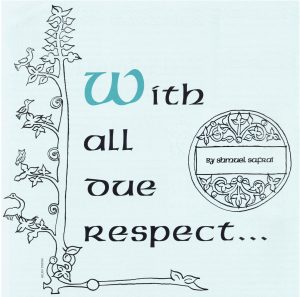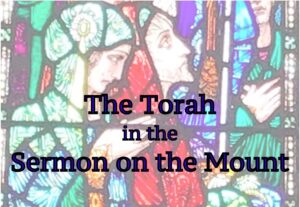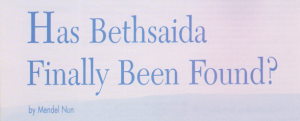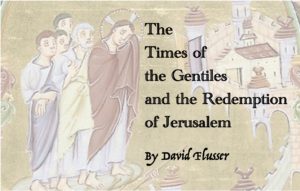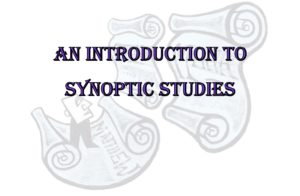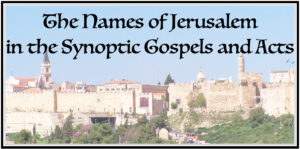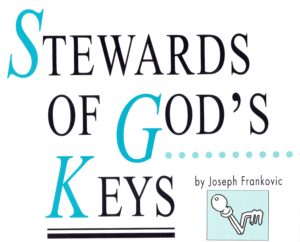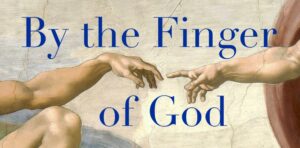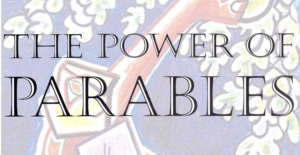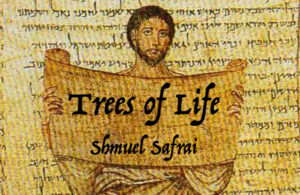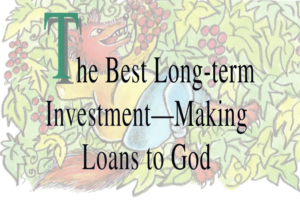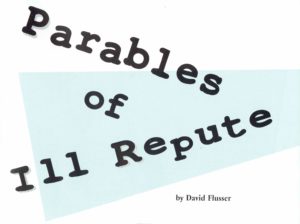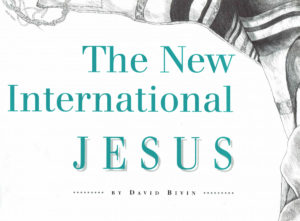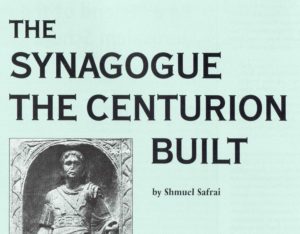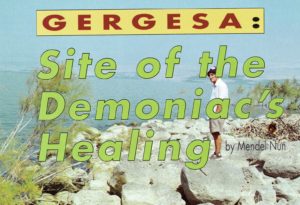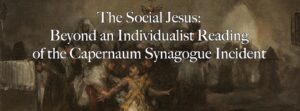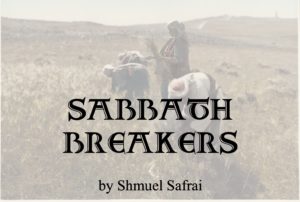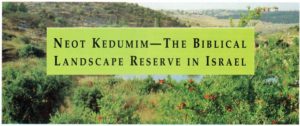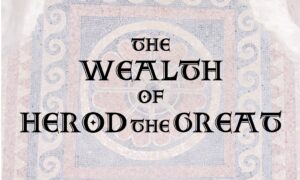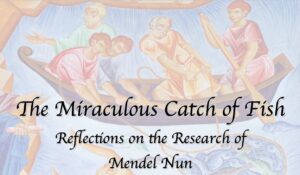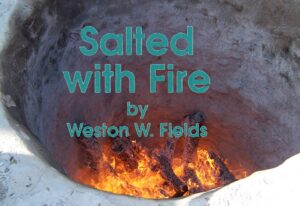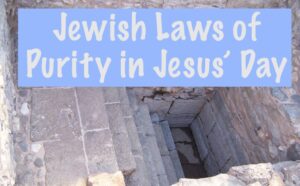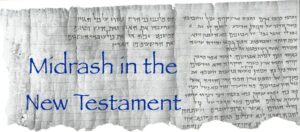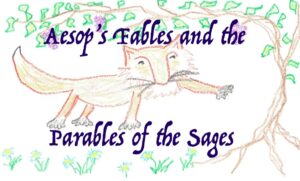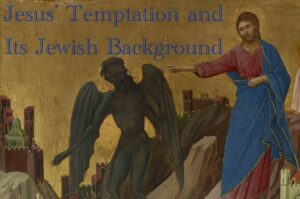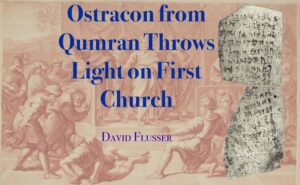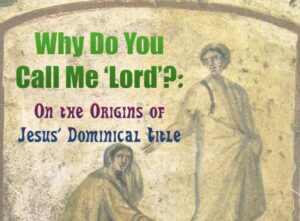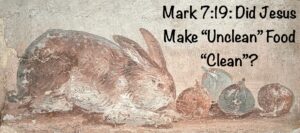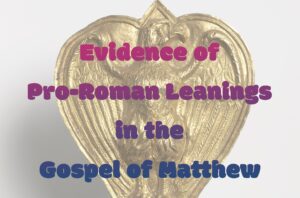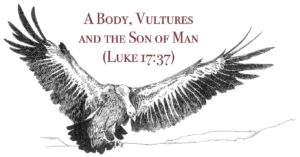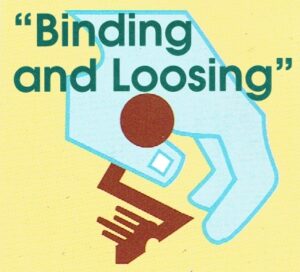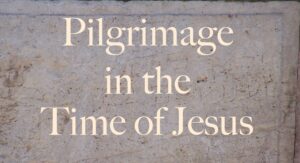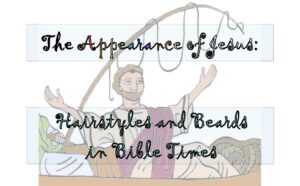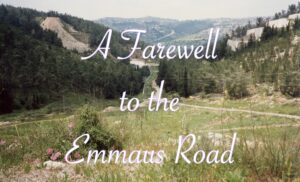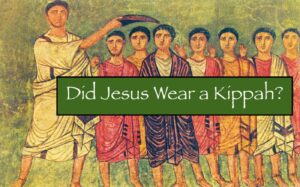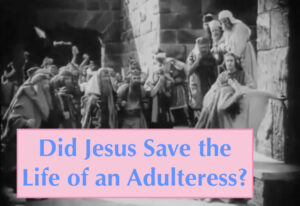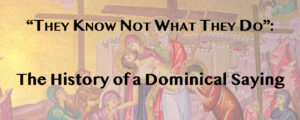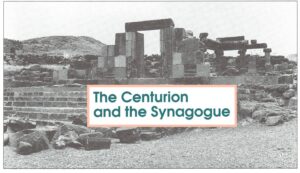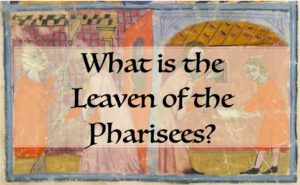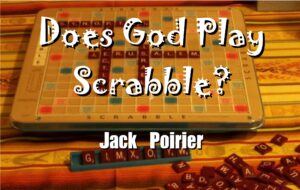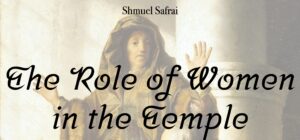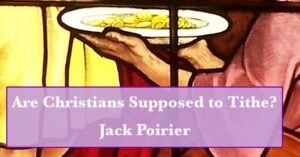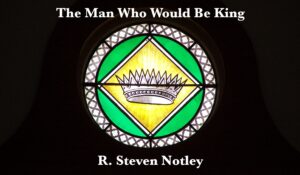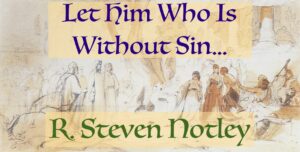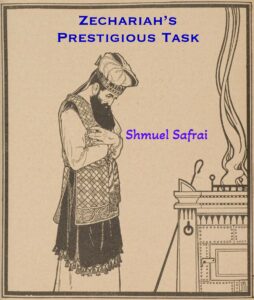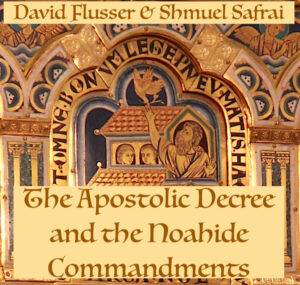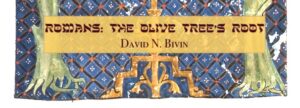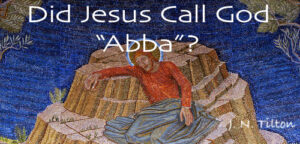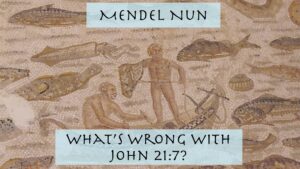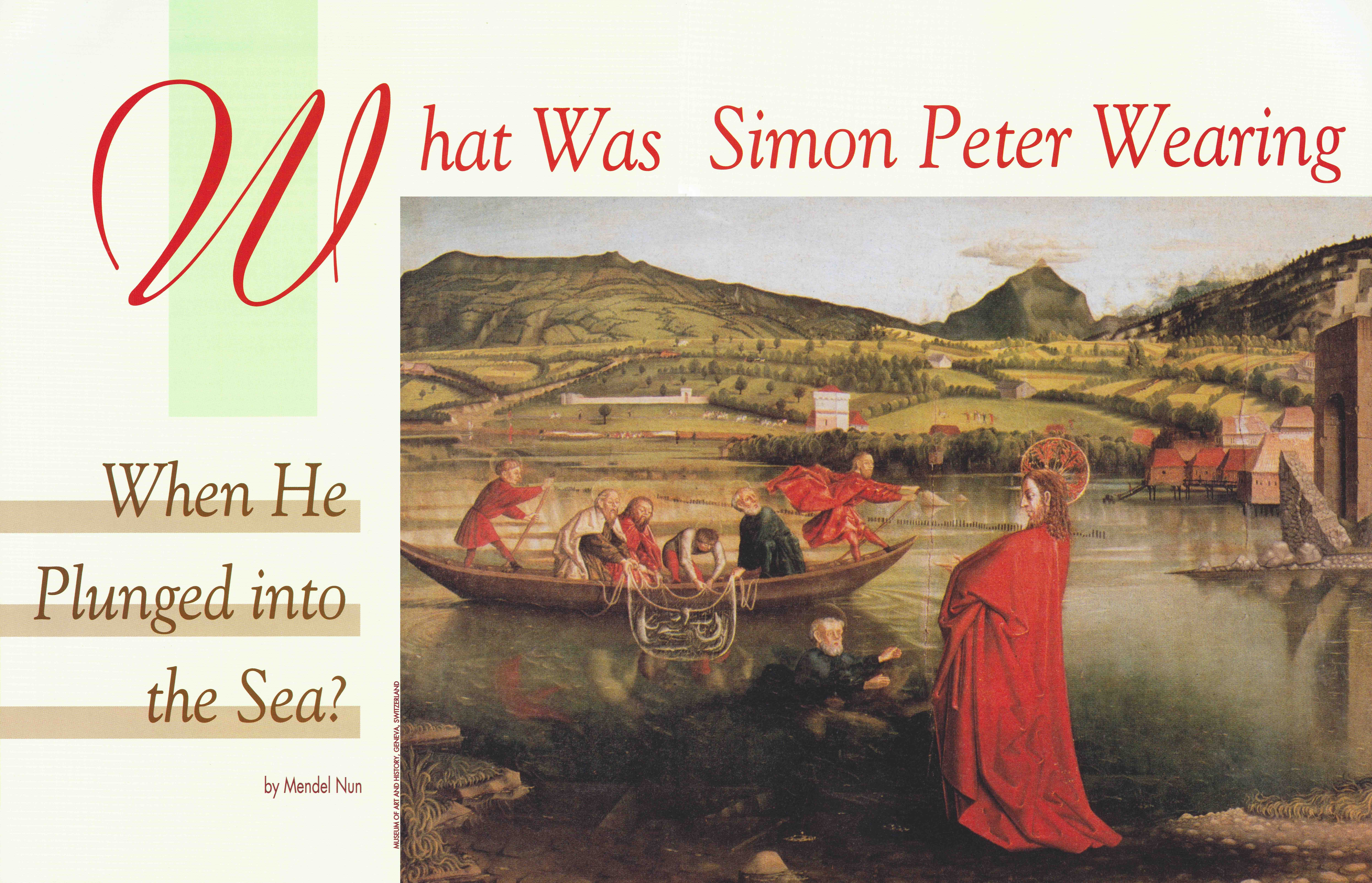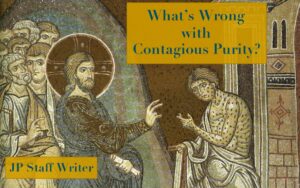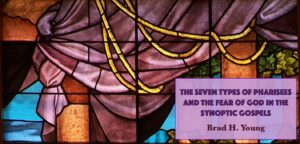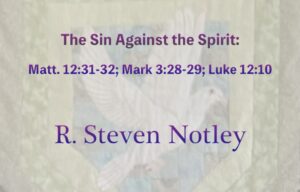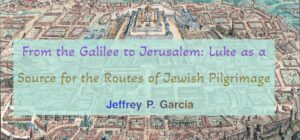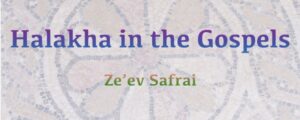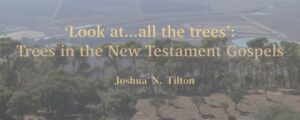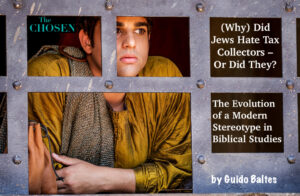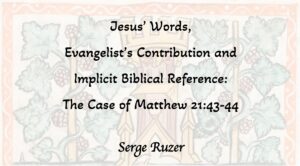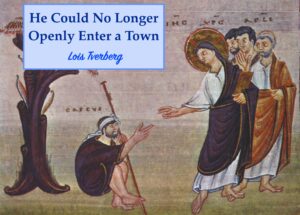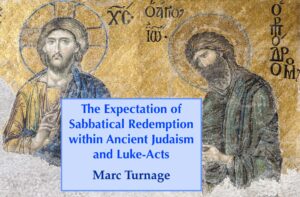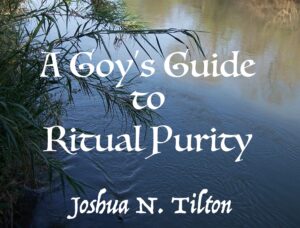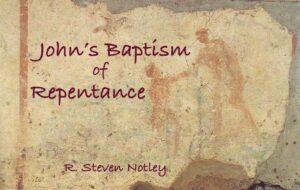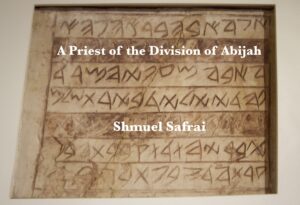To become a basic member, you click the “Register” button in left hand column of every page under the “Welcome to Jerusalem Perspective” banner. This will take you to our “How to Subscribe to JP” page. Here you type in your desired username, your email address and then type in your password two times so we know you’ve typed it correctly.
Select the “Free Basic Membership” option and then click the “Subscribe” button. That’s it.
Once the page refreshes, go to the right side of the page and log in with your newly created username and password.
In a few minutes, you’ll receive an email confirming your membership.